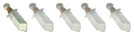This Tutorial Will Be Really Quck And Easy.
First Open Vb.
Next Create Your Button, In My New Project I Am Making (Not The Web-Browser) I Am Using A LinkLabel.
Then Double Click On You Button, And Type This Code In:
Thanks Sawybean125,
HeuTeck.
First Open Vb.
Next Create Your Button, In My New Project I Am Making (Not The Web-Browser) I Am Using A LinkLabel.
Then Double Click On You Button, And Type This Code In:
- Code:
System.Diagnostics.Process.Start("http://www.website.com")
Thanks Sawybean125,
HeuTeck.